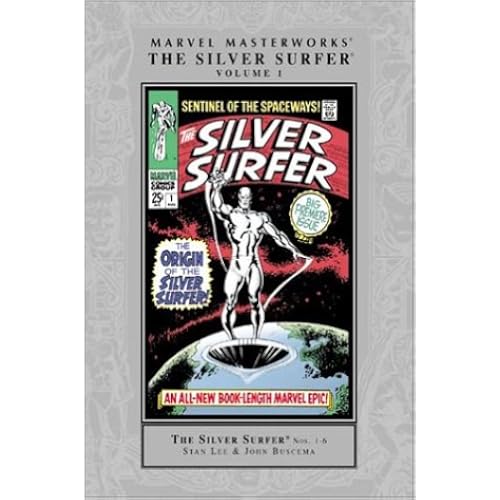Buy Now, Pay Later
- – 4-month term
- – No impact on credit
- – Instant approval decision
- – Secure and straightforward checkout
Ready to go? Add this product to your cart and select a plan during checkout.
Payment plans are offered through our trusted finance partners Klarna, Affirm, Afterpay, Apple Pay, and PayTomorrow. No-credit-needed leasing options through Acima may also be available at checkout.
Learn more about financing & leasing here.
Eligible for Return, Refund or Replacement within 30 days of receipt
To qualify for a full refund, items must be returned in their original, unused condition. If an item is returned in a used, damaged, or materially different state, you may be granted a partial refund.
To initiate a return, please visit our Returns Center.
View our full returns policy here.
Description
Need Windows help? Find the latest tips and tricks in this perennial favorite on WindowsWindows 11 promises to be the fastest, most secure, and most flexible version of the Microsoft operating system yet. With a promise like that, of course you want to start using it, as quickly as possible! Windows 11 For Dummies gives you that speed, security, and flexibility by getting you up to date with the latest in Windows. Windows expert and bestselling author Andy Rathbone gives you a helping hand by showing you how to get around the newly updated Windows 11 interface, how to use the new Windows tools like Teams and widgets, and how to use Android apps. Your tour of Windows 11 starts with the Start menu and ends with how to troubleshoot when things go wrong. In between you find out how to find files on your hard drive, connect with friends and colleagues on Microsoft Teams, transfer photos from your phone to your hard drive, or switch between your desktop and laptop. Additional topics include: Navigating the Start menuFinding where your files are hidingAdding separate user accounts to keep your kids out of your businessConnecting to a WiFi networkCustomizing your widgetsSwitching to a laptop or tabletYou know what you want to get done. Keep Windows 11 For Dummies by your desktop, laptop, and tablet, and you can open it at any time to find out how to get your Windows computer to do what you need. Read more
Publisher : For Dummies; 1st edition (November 24, 2021)
Language : English
Paperback : 464 pages
ISBN-10 : 1119846471
ISBN-13 : 75
Item Weight : 2.31 pounds
Dimensions : 7.3 x 1.2 x 9.2 inches
Best Sellers Rank: #6,774 in Books (See Top 100 in Books) #1 in Microsoft C & C++ Windows Programming #1 in Microsoft OS Guides #30 in Unknown
#1 in Microsoft C & C++ Windows Programming:
#1 in Microsoft OS Guides:
Frequently asked questions
To initiate a return, please visit our Returns Center.
View our full returns policy here.
- Klarna Financing
- Affirm Pay in 4
- Affirm Financing
- Afterpay Financing
- PayTomorrow Financing
- Financing through Apple Pay
Learn more about financing & leasing here.