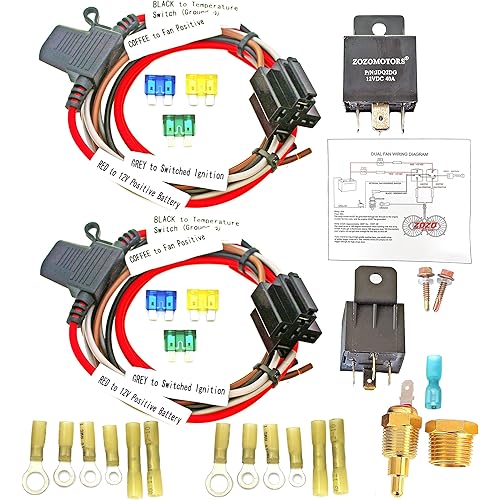Buy Now, Pay Later
- – 4-month term
- – No impact on credit
- – Instant approval decision
- – Secure and straightforward checkout
Ready to go? Add this product to your cart and select a plan during checkout.
Payment plans are offered through our trusted finance partners Klarna, Affirm, Afterpay, Apple Pay, and PayTomorrow. No-credit-needed leasing options through Acima may also be available at checkout.
Learn more about financing & leasing here.
Selected Option
30-day refund/replacement
To qualify for a full refund, items must be returned in their original, unused condition. If an item is returned in a used, damaged, or materially different state, you may be granted a partial refund.
To initiate a return, please visit our Returns Center.
View our full returns policy here.
Pattern Name: Module
Features
- 5V 4-Channel Relay interface board, and each one needs 15-20mA Driver Current
- Equipped with high-current relay, AC250V 10A ; DC30V 10A
- Standard interface that can be controlled directly by microcontroller (Arduino , 8051, AVR, PIC, DSP, ARM, ARM, MSP431, TTL logic)
- Indication LED's for Relay output status
Description
This is a 5V 4-Channel Relay interface board, Be able to control various appliances, and other equipments with large current. It can be controlled directly by Microcontroller (Arduino, 8051, AVR, PIC, DSP, ARM, ARM, MSP430, TTL logic).
Connector Type: /
Contact Material: /
Contact Type: /
Current Rating: 10 Amps
Mounting Type: /
Connector Type: /
Contact Material: /
Contact Type: /
Current Rating: 10 Amps
Mounting Type: /
Brand: SainSmart
Operation Mode: Automatic
Wattage: 2.5E+3
Coil Voltage: 5 Volts
Contact Current Rating: 10 Amps
Maximum Switching Current: 10 Amps
Minimum Switching Voltage: 1 Volts (AC)
Specification Met: /
Global Trade Identification Number: 13
Item model number: 101-70-101
Item Weight: 0.01 ounces
Product Dimensions: 4.5 x 3.2 x 1.19 inches
Item Dimensions LxWxH: 4.5 x 3.2 x 1.19 inches
Manufacturer: SainStore Inc.
Is Discontinued By Manufacturer: No
Date First Available: June 23, 2011
Frequently asked questions
To initiate a return, please visit our Returns Center.
View our full returns policy here.
- Klarna Financing
- Affirm Pay in 4
- Affirm Financing
- Afterpay Financing
- PayTomorrow Financing
- Financing through Apple Pay
Learn more about financing & leasing here.