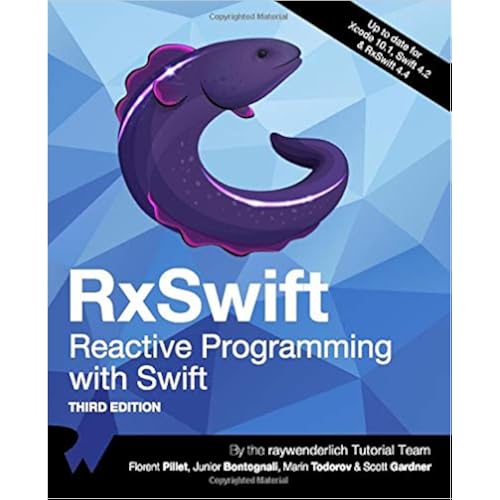INSTALL GOOGLE PLAY STORE ON YOUR FIRE: Easy Steps to Install and Use Google Play Store



Buy Now, Pay Later
- – 4-month term
- – No impact on credit
- – Instant approval decision
- – Secure and straightforward checkout
Ready to go? Add this product to your cart and select a plan during checkout.
Payment plans are offered through our trusted finance partners Klarna, Affirm, Afterpay, Apple Pay, and PayTomorrow. No-credit-needed leasing options through Acima may also be available at checkout.
Learn more about financing & leasing here.
Returnable until Jan 31, 2025
To qualify for a full refund, items must be returned in their original, unused condition. If an item is returned in a used, damaged, or materially different state, you may be granted a partial refund.
To initiate a return, please visit our Returns Center.
View our full returns policy here.
Recently Viewed
Description
INSTALL GOOGLE PLAY STORE ON YOUR FIREEasy Steps to Install and Use Google Play StoreThe Amazon Kindle Fire is an Amazon device made by Amazon and only dedicated to Amazon applications and functionalities. This is the same for both the fire tablet and fire OS. Most people using the Kindle Fire find it difficult to access most Android Applications like Facebook, WhatsApp, Gmail, Messenger, Hangout and other almost one million Apps in the Google Play Store.Installing Google Play Store is not a very difficult procedure and will not necessarily require you rooting the Kindle Fire Tablet. With the help of this guide, this process should not take more than 30 minutes after which you can make use of the Google Play Store on your Kindle Fire device as you can on any Android device. Then you can setup and install any of your Android device launcher and convert your fire to any known Android tablet.There are two ways you can successfully go through with this step:1.) This step involves installing some APK files on your Device.2.) And the second involves running the manuscript from your Windows Personal Computer (PC).These steps are very easy due to the terms and simple nature of this work. It is designed to guide you on every step to ensure a successful Setup and installation of the Google Play Store on your Kindle Fire device and make you smile as you enjoy your device like never before.Grab Your Copy Now Read more
Publisher : Independently published (May 26, 2020)
Language : English
Paperback : 26 pages
ISBN-13 : 44
Item Weight : 1.45 ounces
Dimensions : 5 x 0.07 x 8 inches
Customer Reviews: 3.0 3.0 out of 5 stars 3 ratings
Frequently asked questions
To initiate a return, please visit our Returns Center.
View our full returns policy here.
- Klarna Financing
- Affirm Pay in 4
- Affirm Financing
- Afterpay Financing
- PayTomorrow Financing
- Financing through Apple Pay
Learn more about financing & leasing here.