






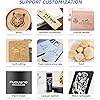


Notify me when this product is back in stock
Ready to go? Add this product to your cart and select a plan during checkout. Payment plans are offered through our trusted finance partners Klarna, PayTomorrow, Affirm, Apple Pay, and PayPal. No-credit-needed leasing options through Acima may also be available at checkout.
Learn more about financing & leasing here.
This item is eligible for return within 30 days of receipt
To qualify for a full refund, items must be returned in their original, unused condition. If an item is returned in a used, damaged, or materially different state, you may be granted a partial refund.
To initiate a return, please visit our Returns Center.
View our full returns policy here.
Features
Description
DAJA - K5 Portable Engraving Machine DAJA Laser Engraving Machine Portable Kits for DIY easy to connect with Windows/Android/iOS offline engraving etching range 80mm80mm Exhaust Fan The built-in fan can effectively cool the working temperature of the laser module, while blowing away the smell and smoke generated during engraving. An Offline Batch Carving K5 can offline repeat last carving task. Button explanation One click preview and position adjustmentStart/ Pause engraving Supported Operating System Windows;MacOS;Android;iOS. Exhaust Fan An Offline Batch Carving Button explanation Supported Operating System Genuine R&D Software Intelligent editing software Multiple modes and image will be processed into the style you want to carve. Read more DAJA Tech DAJA is a high-tech enterprise specializing in the development and promotion of new laser engraving equipment and intelligent electronic products. The company has rich experience in the industry, incorporating today's advanced technology, with companies in new laser engraving equipment and technology applications, with several independent brands, several series of products (micro laser engraving machine, small laser engraving machine, small CNC engraving machine, laser marking machine) mass production, several product series have been certified by the EU CE.
Product Dimensions: 6.02 x 6.02 x 5.71 inches
Item Weight: 1.32 pounds
Manufacturer: DAJA
Country of Origin: China
Date First Available: June 16, 2021


