Canon PIXMA TR7120 Wireless Color Inkjet Printer for Duplex Printing, White – Home Printer with Copier/Scanner, Auto Document Feeder, Compact Design, Intuitive Control Panel








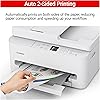


Buy Now, Pay Later
- – 6-month term
- – No impact on credit
- – Instant approval decision
- – Secure and straightforward checkout
Ready to go? Add this product to your cart and select a plan during checkout.
Payment plans are offered through our trusted finance partners Klarna, Affirm, Afterpay, Apple Pay, and PayTomorrow. No-credit-needed leasing options through Acima may also be available at checkout.
Learn more about financing & leasing here.
Selected Option
FREE 30-day refund/replacement
To qualify for a full refund, items must be returned in their original, unused condition. If an item is returned in a used, damaged, or materially different state, you may be granted a partial refund.
To initiate a return, please visit our Returns Center.
View our full returns policy here.
Recently Viewed
Color: White
Size: Medium
Features
- Affordable Versatility - A budget-friendly all-in-one printer perfect for both home users and hybrid workers, offering exceptional value
- Crisp, Vibrant Prints - Experience impressive print quality for both documents and photos, thanks to its 2-cartridge hybrid ink system that delivers sharp text and vivid colors
- Effortless Setup & Use - Get started quickly with easy setup for your smartphone or computer, so you can print, scan, and copy without delay
- Reliable Wireless Connectivity - Enjoy stable and consistent connections with dual-band Wi-Fi (2.4GHz or 5GHz), ensuring smooth printing from anywhere in your home or office
- Seamless Multi-Page Handling - Tackle multi-page documents with ease using the Auto Document Feeder (ADF) for quick scanning and copying
- Save Time & Paper - Optimize your printing with automatic 2-sided printing, reducing paper consumption and speeding up your workflow
- Diverse Media Support - Print a wide range of documents and photos up to 8.5 x 11, with or without borders, for all your creative and professional needs
- Intuitive OLED Display - Easily monitor ink levels, printer status, and adjust settings at a glance using the 1.42 Monochrome OLED screen
- Compact & Stylish - Designed to fit seamlessly into any workspace, its small footprint complements your environment without sacrificing functionality
- Convenient Mobile Printing2 - Print directly from your smartphone or tablet with popular services like the Canon PRINT App, Apple AirPrint, and Mopria Print Service
Description
The PIXMA TR7120 is an excellent and feature-rich printer for home users who require more than basic printing capabilities. It includes an Auto Document Feeder (ADF) for scanning and copying multi-page documents with ease, auto 2-sided printing to save paper, and a 1.42” OLED display for intuitive navigation. Whether you’re printing school assignments and vibrant photos, scanning contracts, or copying recipes, the TR7120 delivers crisp results and efficient performance. With robust Wi-Fi connectivity and support for mobile printing via the Canon PRINT app, it’s perfect for multitaskers who want speed, convenience, and versatility—all in a compact design. Best for: Users who need advanced features like ADF and duplex printing for frequent, multi- page tasks.
Brand: Canon
Connectivity Technology: USB, Wi-Fi
Printing Technology: Inkjet
Special Feature: Auto Document Feeder, Auto-Duplex, Display Screen
Color: White
Model Name: PIXMA TR7120
Printer Output: Color
Maximum Print Speed (Color): 9 ppm
Max Printspeed Monochrome: 14 ppm
Product Dimensions: 14.8"D x 14"W x 8.2"H
Maximum Media Size: Legal (8.5 x 14 inches)
Included Components: Inkjet Cartridges
Print media: Paper (plain)
Scanner Type: ADF
Max Input Sheet Capacity: 150
Max Copy Speed (Black & White): 11 ppm
Sheet Size: 4" x 6” 5” x 5” (Square), 5” x 7”, 7” x 10”, 8” x 10”, Letter (8.5” x 11”), Legal (8.5” x 14”), U.S. #10 Envelopes, Card Size (91mm x 55mm)
Warranty Type: limited warranty
Dual-sided printing: Yes
EU Spare Part Availability Duration: 1 Years
Duplex: Automatic
Hardware Interface: USB
Ink Color: Cyan, Magenta, Yellow, Black
Additional Printer functions: Copy, Scan
Total USB Ports: 1
Model Series: PIXMA TR
Specific Uses For Product: Office
UPC: 013803386387
Product Dimensions: 14.8 x 14 x 8.2 inches
Item Weight: 18.16 pounds
Item model number: 7178C002
Date First Available: September 18, 2025
Manufacturer: Canon
Frequently asked questions
To initiate a return, please visit our Returns Center.
View our full returns policy here.
- Klarna Financing
- Affirm Pay in 4
- Affirm Financing
- Afterpay Financing
- PayTomorrow Financing
- Financing through Apple Pay
Learn more about financing & leasing here.
Similar Products

Fujifilm Instax Mini Link Smartphone Printer - Ash White























