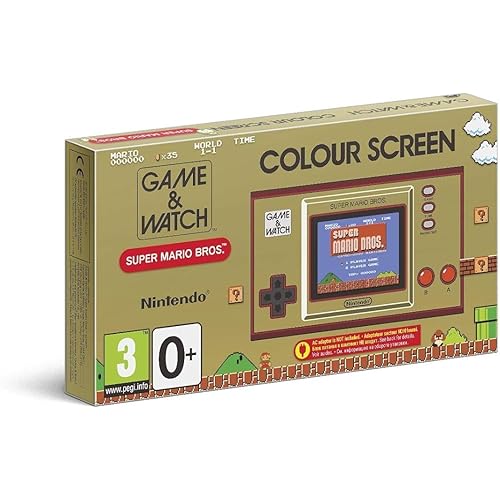8Bitdo Retro Receiver for SNES Classic, SFC Classic and NES Classic (Bluetooth) - Super NES;









Buy Now, Pay Later
- – 4-month term
- – No impact on credit
- – Instant approval decision
- – Secure and straightforward checkout
Ready to go? Add this product to your cart and select a plan during checkout.
Payment plans are offered through our trusted finance partners Klarna, Affirm, Afterpay, Apple Pay, and PayTomorrow. No-credit-needed leasing options through Acima may also be available at checkout.
Learn more about financing & leasing here.
30-day refund/replacement
To qualify for a full refund, items must be returned in their original, unused condition. If an item is returned in a used, damaged, or materially different state, you may be granted a partial refund.
To initiate a return, please visit our Returns Center.
View our full returns policy here.
Features
- System compatibility: Play your SNES Classic Edition, SFC Classic Edition and NES Classic Edition wirelessly
- 8BitDo controller compatibility: partial 8BitDo Bluetooth Controllers and arcade stick (Not for Xbox Edititon).
- Controller compatibility: DualShock 3, DualShock 4, DualShock 4 Pro, Switch Pro, Switch Joy-con, Wii Mote, Wii U Pro and more
- Virtually lag-free
- Access your Nintendo Classic Edition's home screen by pressing DOWN & Select on any controller
- Note: NOT compatible with 8BitDo NEOGEO Controller and Arcade Stick for XBOX.
Description
Play your NES Classic Edition wirelessly! The Retro Receiver is a Bluetooth receiver that you plug into your NES Classic Edition. It allows you to play your NES Classic Edition wirelessly. With the Retro Receiver, not only can you play your NES Classic Edition wirelessly with any 8Bitdo controller or arcade stick: but you can even use wireless next gen controllers, too. Includes: Retro Receiver for Nintendo Classic Edition consoles & USB Cable Reviews of NES30 Classic Edition Set:"feels remarkably like the original NES gamepad...it makes a great retro-gaming device even better" - The Verge "The NES Classic's biggest issue just got solved" - Tom's Guide"say goodbye to the NES Classic Edition’s bizarrely short game pad cables" - Forbes"Very cool...now you can reset the whole system from your controller by holding down & select" - IGN"The NES30 is awesome" – Venturebeat"The important thing is that this controller feels like a Nintendo controller... Plus…the connection is rock solid." - TechCrunch
Publication Date: October 27, 2017
Global Trade Identification Number: 53
Compatible Video Game Console Models: Nintendo Super Entertainment System
Release date: October 27, 2017
Product Dimensions: 2.2 x 0.63 x 1.38 inches; 0.32 ounces
Type of item: Video Game
Language: English, English, English
Rated: Kids to Adults
Item model number: 3
Is Discontinued By Manufacturer: No
Item Weight: 0.32 ounces
Manufacturer: 8Bitdo
Date First Available: October 10, 2017
Frequently asked questions
To initiate a return, please visit our Returns Center.
View our full returns policy here.
- Klarna Financing
- Affirm Pay in 4
- Affirm Financing
- Afterpay Financing
- PayTomorrow Financing
- Financing through Apple Pay
Learn more about financing & leasing here.
Top Amazon Reviews