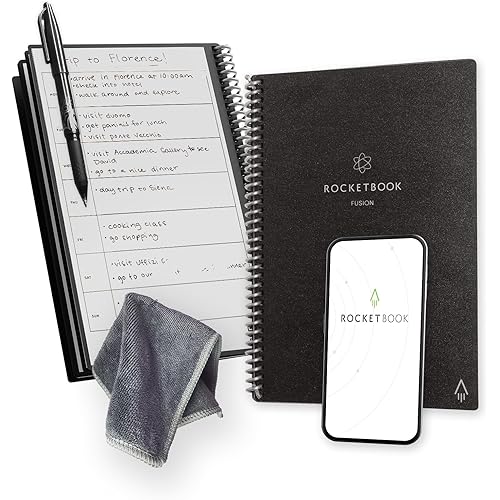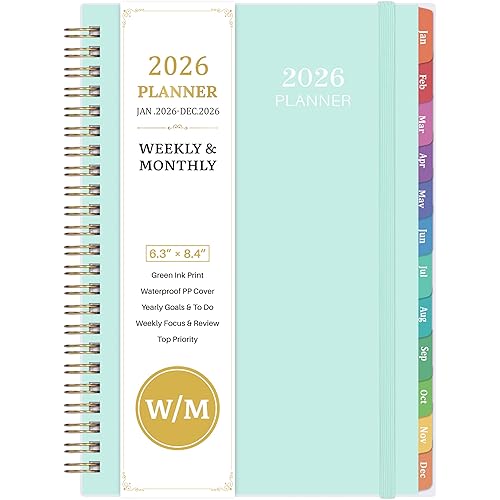Rocketbook Fusion Reusable Undated Productivity Planner, Letter Size 8.5x11, Lilac - Goals, Monthly and Weekly Calendar, Daily To-do List, Lined and Dotted Notes Pages











Buy Now, Pay Later
- – 4-month term
- – No impact on credit
- – Instant approval decision
- – Secure and straightforward checkout
Ready to go? Add this product to your cart and select a plan during checkout.
Payment plans are offered through our trusted finance partners Klarna, Affirm, Afterpay, Apple Pay, and PayTomorrow. No-credit-needed leasing options through Acima may also be available at checkout.
Learn more about financing & leasing here.
Selected Option
This item is eligible for return within 30 days of receipt
To qualify for a full refund, items must be returned in their original, unused condition. If an item is returned in a used, damaged, or materially different state, you may be granted a partial refund.
To initiate a return, please visit our Returns Center.
View our full returns policy here.
Number of Items: 1
Color: Lightspeed Lilac
Size: Letter
Features
- Plan, Digitize, Erase, Re-Plan: Write to-do lists, notes, and goals on reusable paper with the Pilot Frixion Pen. Digitize plans using the Rocketbook app and organize in the cloud. When done, simply wipe the pages clean with a damp cloth and reuse.
- 7 Versatile Page Templates: Plan for life and work with Monthly & Weekly Calendar, To-Do List, Goal Tracker, Idea List, and both Dotted and Lined Notebook Pages. Diverse for everything from project management to fitness tracking to household planning.
- App-Enabled for Digital Organization: The Rocketbook app allows you to scan and upload your plans & lists directly to cloud platforms like Google Drive, Dropbox, OneNote, etc. The app-connection ensures your notes are accessible from anywhere.
- High-Quality & Durable Materials: Premium reusable paper, durable spiral binding, and a waterproof cover. The flexible design allows it to lay flat for comfortable writing and planning sessions, whether you're at home, school, or the office.
- Eco-Friendly and Reusable: Replaces the need for traditional paper planners. Designed for sustainability, combining the convenience of 7 reusable page types with the ability to digitize and erase, allowing you to streamline tasks and reduce waste.
Description
Looking for the perfect blend of a traditional planner and modern technology? The Rocketbook Fusion is a versatile, reusable planner & notebook hybrid designed for everyone—from college students to working professionals, business executives, and teachers. The Rocketbook Fusion meets all your planning needs to enhance productivity & organization, whether you're a student, professional, or busy parent. Whether you’re managing tasks, tracking goals, or planning meals, the Rocketbook Fusion is your go-to solution as a Student Planner and Productivity Planner to Life Planner and ADHD Planner. Featuring 7 versatile page types—Monthly Calendar, Weekly Planner, Task List, OKR Goal Tracker, Idea List, Dot-Grid Pages, and Lined Pages—the Rocketbook Fusion adapts to your lifestyle. Use Monthly Calendar for big-picture planning, Weekly Planner to organize your week, Task List for managing daily to-dos, OKR Goal Tracker for setting and achieving goals, Idea List to capture brainstorms, Dot-Grid Pages for flexible planning or drawing, and Lined Pages for structured note-taking, journaling, and mindfulness. With the Rocketbook app, you can easily digitize and upload your notes to cloud services like Google Drive, Dropbox, Evernote, OneNote, and iCloud, allowing you to access and organize your notes from anywhere. The Rocketbook Fusion is built to last, with high-quality reusable paper, durable spiral binding, and a waterproof cover. Its slim design fits easily into any bag, making it perfect and efficient for on-the-go use. Plus, its eco-friendly nature reduces reliance on traditional paper, supporting a sustainable lifestyle. Ideal for back-to- school preparation, birthdays, or special occasions, the Rocketbook Fusion is a thoughtful and practical gift that streamlines time-management. Perfect for students, working moms, business planners, and neuro-divergent planners, it helps streamline tasks, enhance efficiency, and achieve goals.
Brand: Rocketbook
Color: Lilac
Theme: Book
Sheet Size: 8.5 x 11 inches
Style: Notebook
Ruling Type: Dotted
Special Feature: Soft Cover
Number of Items: 1
Specific Uses For Product: Checklist, Grocery List, Journal Writing, Meal Planning, Note Taking, Office, School, Surveying
Pattern: Blank Book
Manufacturer: Rocketbook
Brand: Rocketbook
Item Weight: 11.7 ounces
Product Dimensions: 11 x 8.5 x 0.5 inches
Item model number: EVRF-L-K-CPP
Color: Lilac
Material Type: microfiber
Number of Items: 1
Size: Letter
Ruling: Dotted
Sheet Size: 8.5 x 11 inches
Manufacturer Part Number: EVRF-L-K-CPP
Date First Available: May 10, 2022
Frequently asked questions
To initiate a return, please visit our Returns Center.
View our full returns policy here.
- Klarna Financing
- Affirm Pay in 4
- Affirm Financing
- Afterpay Financing
- PayTomorrow Financing
- Financing through Apple Pay
Learn more about financing & leasing here.