



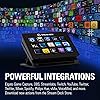



Ready to go? Add this product to your cart and select a plan during checkout. Payment plans are offered through our trusted finance partners Klarna, PayTomorrow, Affirm, Afterpay, Apple Pay, and PayPal. No-credit-needed leasing options through Acima may also be available at checkout.
Learn more about financing & leasing here.
This item is eligible for return within 30 days of receipt
To qualify for a full refund, items must be returned in their original, unused condition. If an item is returned in a used, damaged, or materially different state, you may be granted a partial refund.
To initiate a return, please visit our Returns Center.
View our full returns policy here.
Style: 15 Keys (Classic)
Features
Description
Stream Deck puts 15 LCD keys at your fingertips for ultimate studio control. Simply tap to switch scenes, launch media, tweet your feats and more. Personalize your keys with custom icons or choose from hundreds, and get visual feedback every time you execute a command. With Stream Deck, maximize your production value and focus on what matters most: Your audience. Interface Integrated USB 2.0 cable.
Brand: Elgato
Connectivity Technology: USB
Connector Type: Micro USB
Supported Internet Services: youtube
Controller Type: Remote Control
Form Factor: TV Box
Color: Black
Model Name: stream,stream deck
Item Weight: 6.4 Ounces
Product Dimensions: 4.6"L x 0.8"W x 3.3"H
Number of USB 2.0 Ports: 1
Brand: Elgato
Series: stream,stream deck
Item model number: 10GAA9901
Hardware Platform: nintendo_switch
Operating System: Windows 10
Item Weight: 6.4 ounces
Product Dimensions: 4.6 x 0.8 x 3.3 inches
Item Dimensions LxWxH: 4.6 x 0.8 x 3.3 inches
Color: Black
Batteries: 1 A batteries required.
Manufacturer: Elgato Direct
Is Discontinued By Manufacturer: No
Date First Available: December 20, 2023